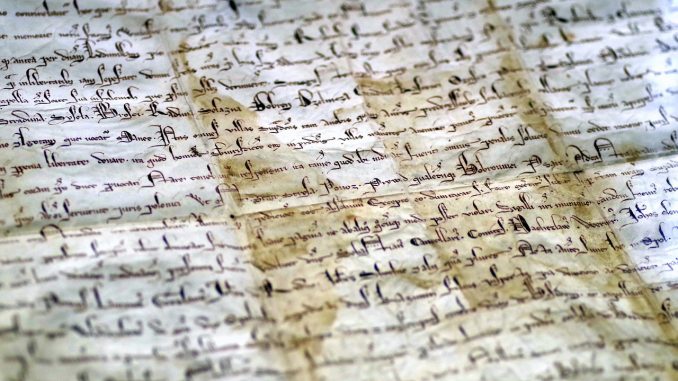
This article was written by the IDG Technology for Research team at Warwick. It provides an overview of the Omeka SOmeka S is a next-generation web publishing platform for institutions interested in connecting digital cultural heritage collections with other resources online. As a web application, it allows users to publish and exhibitcultural heritage objects, and extend its functionality with themes and... More platform for creating and managing online collection web sites. The team are able to provide advice on Omeka SOmeka S is a next-generation web publishing platform for institutions interested in connecting digital cultural heritage collections with other resources online. As a web application, it allows users to publish and exhibitcultural heritage objects, and extend its functionality with themes and... More and many other DH tools and techniques, and can help academics to design and implement funded projects.
Humanists often want to share collections online. For example, diaries or art works. You could use some general-purpose technology such as a WordPress site or google photos album. However, these technologies lack features suitable for a digital collection or exhibition of items from the humanities. We may want to publish our items as linked open data using industry standards and create an interesting exhibition which guides our visitors through the collection.
Omeka SOmeka S is a next-generation web publishing platform for institutions interested in connecting digital cultural heritage collections with other resources online. As a web application, it allows users to publish and exhibitcultural heritage objects, and extend its functionality with themes and... More is a web publishing platform created with humanists and libraries in mind. There is a whole directory full of Omeka S websites, including the Papers for the War Department (1784 – 1800) and the 1918 Flu Pandemic in Utah (see figures 1 and 2). Both websites present interesting objects (paper, news articles, etc.) on web pages which exhibitions, allowing readers to better understand the topic and explore the resources. Individual items in the collections can be described using excellent metadataInformation about a resource, often describing its provenance, format, ownership, location, history of modification, keywords, short description. The Dublin Core specification is most commonly used in Digital Humanities to ensure that resources are described using a standardised common taxonomy. Wit... More standards such as Dublin Core, all created using a simple web interface.
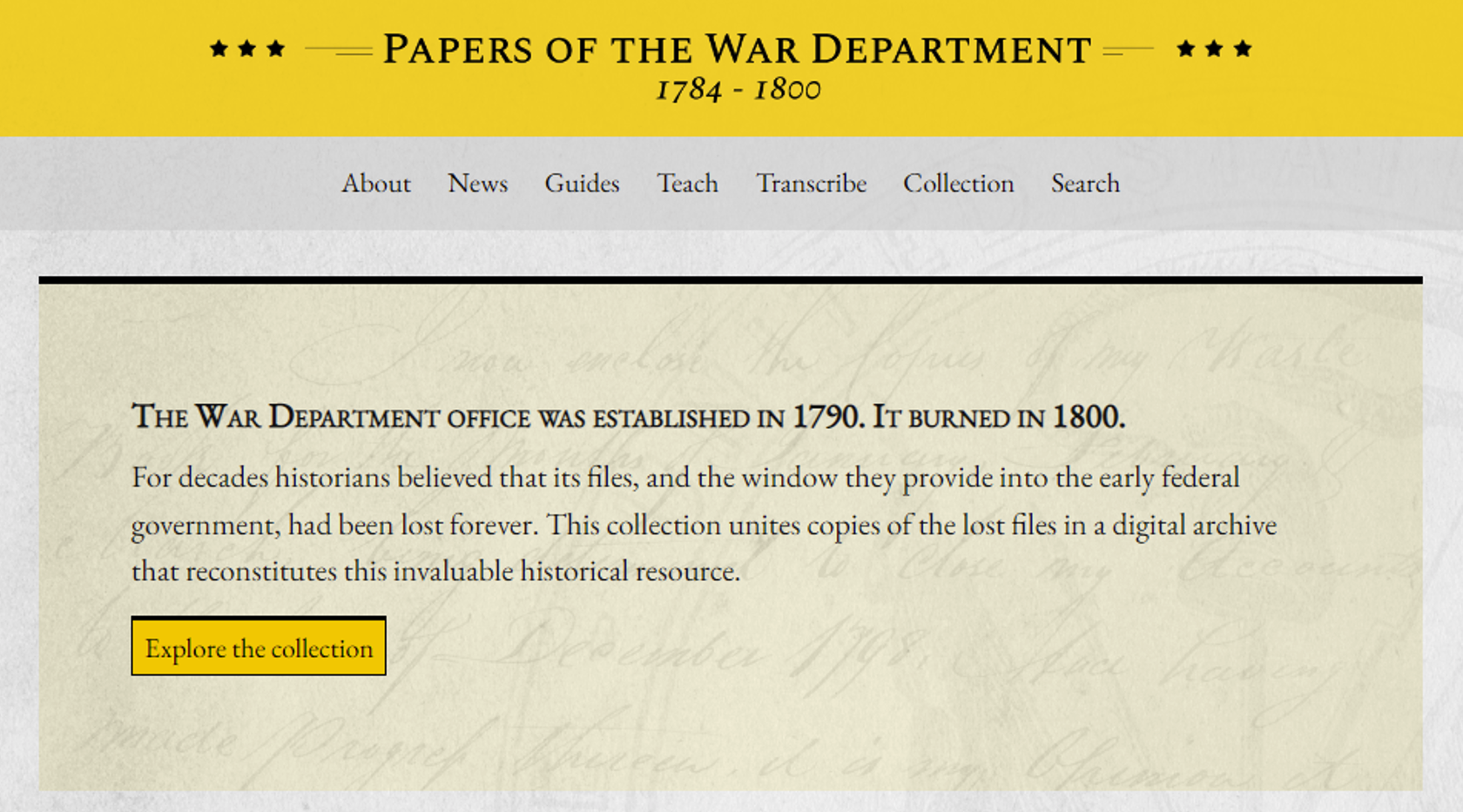
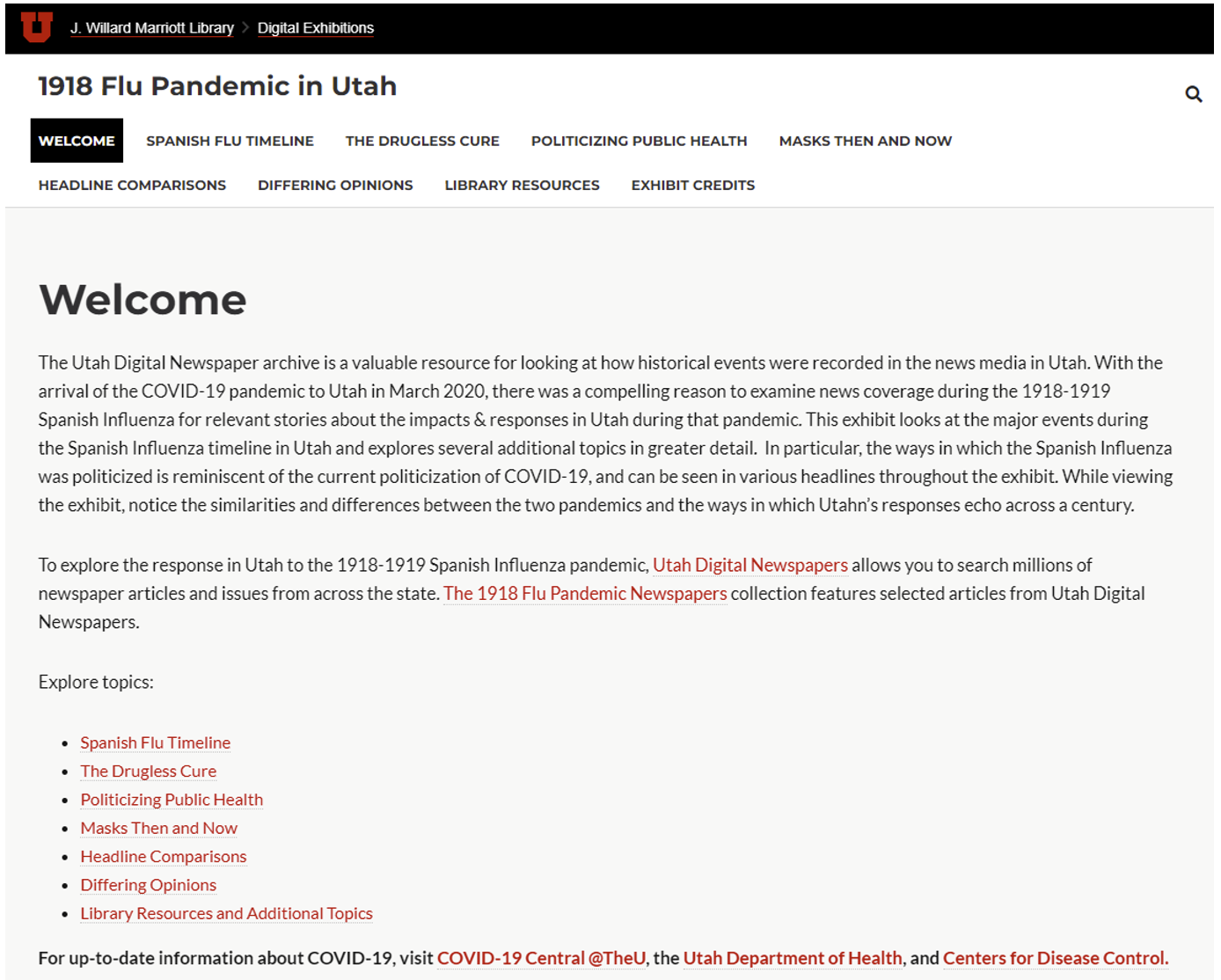
In this DHAL shorts session, we will consider Omeka SOmeka S is a next-generation web publishing platform for institutions interested in connecting digital cultural heritage collections with other resources online. As a web application, it allows users to publish and exhibitcultural heritage objects, and extend its functionality with themes and... More as a solution for sharing digital objects via online archives. Why is Omeka SOmeka S is a next-generation web publishing platform for institutions interested in connecting digital cultural heritage collections with other resources online. As a web application, it allows users to publish and exhibitcultural heritage objects, and extend its functionality with themes and... More a good option? What are the advantages of sharing digital objects using a web interface? Are there any disadvantages? Is there a place for creating or using online archives in your research?
The design of Omeka SOmeka S is a next-generation web publishing platform for institutions interested in connecting digital cultural heritage collections with other resources online. As a web application, it allows users to publish and exhibitcultural heritage objects, and extend its functionality with themes and... More is intended to help you create and share a selection of objects online. You are essentially building an online database of resources to share with academics and the public. First, collect your items. If these items are pictures, then the Tropy program may be helpful. Second, upload these items to Omeka SOmeka S is a next-generation web publishing platform for institutions interested in connecting digital cultural heritage collections with other resources online. As a web application, it allows users to publish and exhibitcultural heritage objects, and extend its functionality with themes and... More, often using the web interface, and describe them using vocabularies. Then you can organise these items into collections and create pages for websites.
We will use the Omeka SOmeka S is a next-generation web publishing platform for institutions interested in connecting digital cultural heritage collections with other resources online. As a web application, it allows users to publish and exhibitcultural heritage objects, and extend its functionality with themes and... More sandbox to try out Omeka SOmeka S is a next-generation web publishing platform for institutions interested in connecting digital cultural heritage collections with other resources online. As a web application, it allows users to publish and exhibitcultural heritage objects, and extend its functionality with themes and... More. You can access the sandbox by going to this website and clicking on ‘Go to the sandbox’. The sandbox environment is an install of Omeka SOmeka S is a next-generation web publishing platform for institutions interested in connecting digital cultural heritage collections with other resources online. As a web application, it allows users to publish and exhibitcultural heritage objects, and extend its functionality with themes and... More which the developers have provided, and you can log into the sandbox using the username omekasdemo1@example.com and passwordomekasdemo1. The data on the Omeka SOmeka S is a next-generation web publishing platform for institutions interested in connecting digital cultural heritage collections with other resources online. As a web application, it allows users to publish and exhibitcultural heritage objects, and extend its functionality with themes and... More sandbox will be reset every few days so you can explore and edit the data knowing your changes are temporary.
The sandbox hosts several sites. You can see the different sites by clicking on the Sites button on the left of the admin menu. Clicking on the View Public Site button (the square with an arrow) in the Sites menu (see Figure 3) will open the site webpage and show you how it would look to a visitor (see Figure 4). For example, the site in Figure 4 is about the National Mall in Washington D.C.. The site provides rich context about the mall, such as ‘Who takes care of the Mall?’, and interactive maps linking to different items of interest.
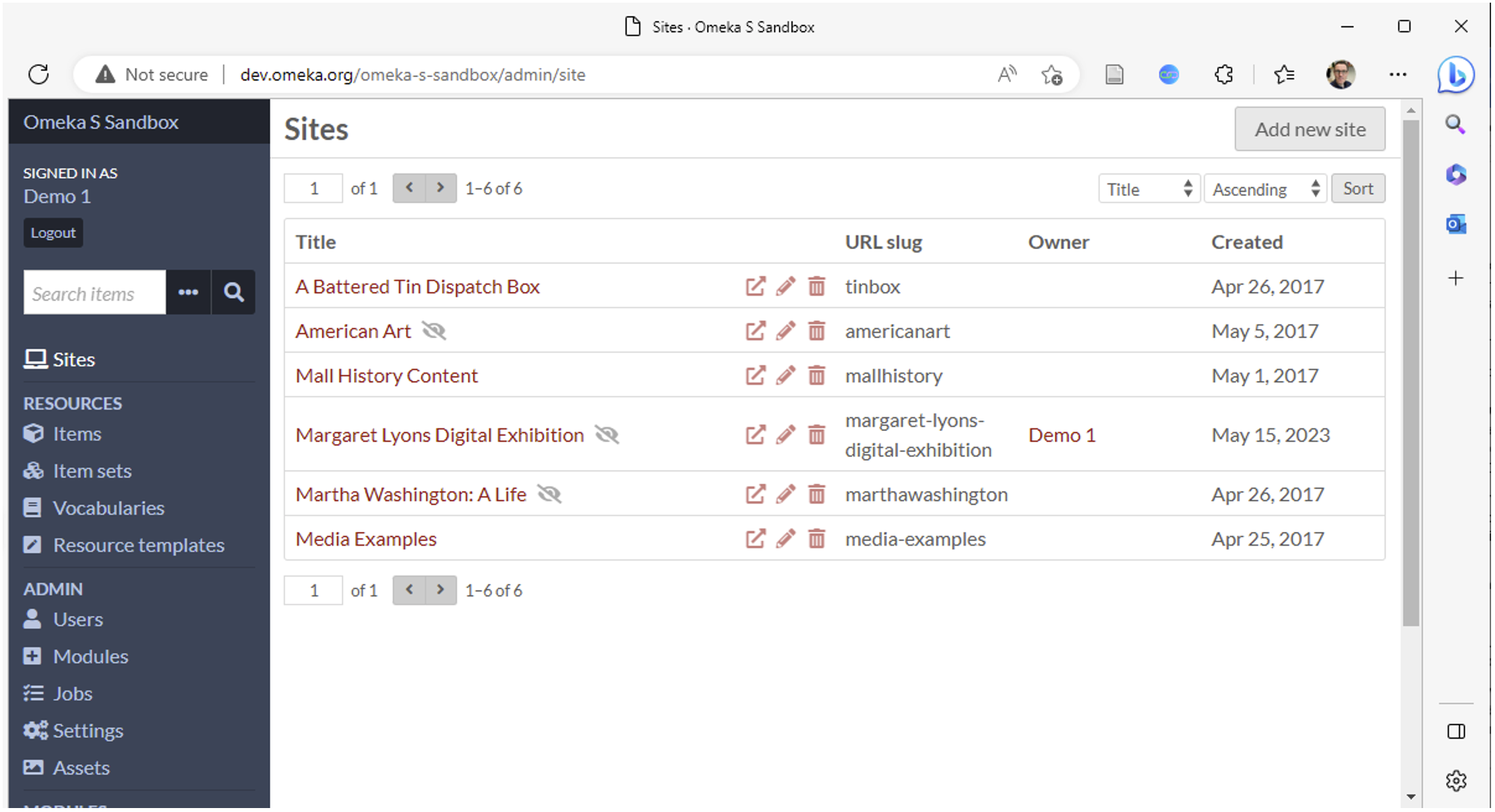
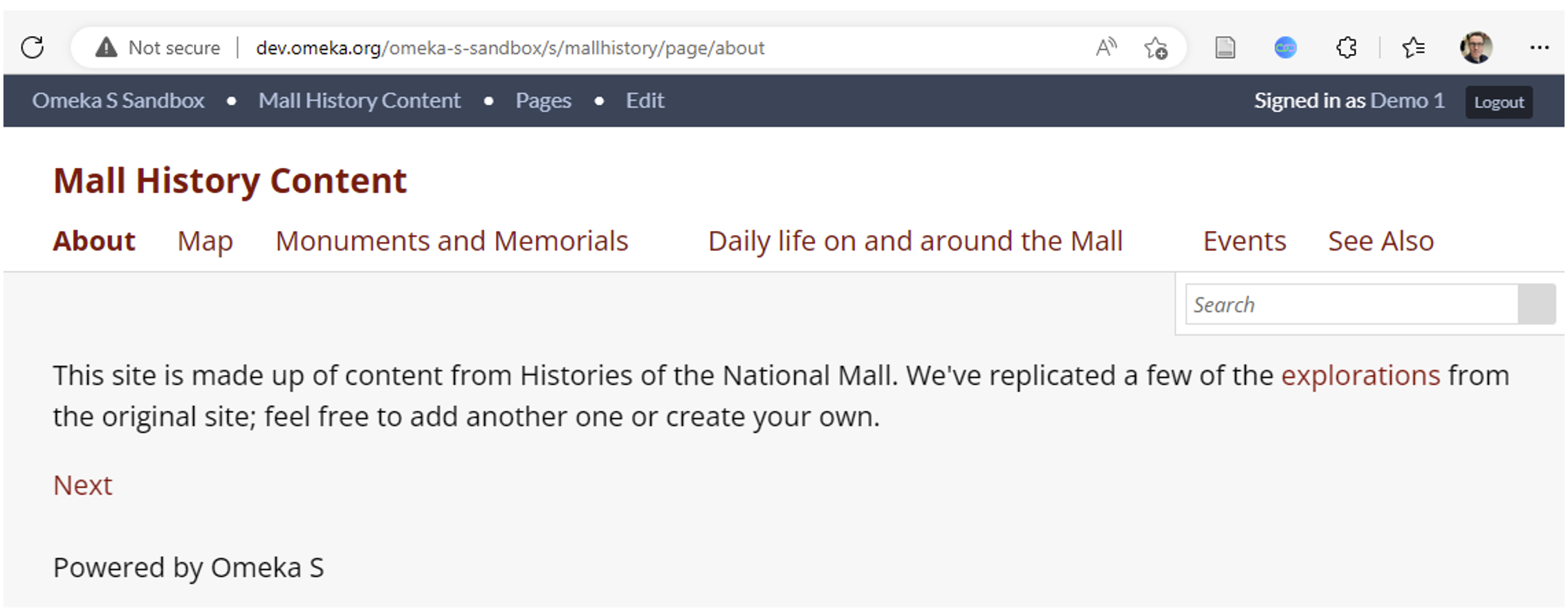
Items are at the core of the site. Each item will have a dedicated page (e.g., the John Paul Jones Memorial) and be described by metadataInformation about a resource, often describing its provenance, format, ownership, location, history of modification, keywords, short description. The Dublin Core specification is most commonly used in Digital Humanities to ensure that resources are described using a standardised common taxonomy. Wit... More (Title, Description, etc.). The site therefore is both an exhibition providing a contextual journey through the content (a virtual museum of sorts) and a scholarly database for exploring objects of academic interest. Though beyond the scope of this session, Omeka SOmeka S is a next-generation web publishing platform for institutions interested in connecting digital cultural heritage collections with other resources online. As a web application, it allows users to publish and exhibitcultural heritage objects, and extend its functionality with themes and... More provides a computational way to access the database which takes full advantage of the rich metadataInformation about a resource, often describing its provenance, format, ownership, location, history of modification, keywords, short description. The Dublin Core specification is most commonly used in Digital Humanities to ensure that resources are described using a standardised common taxonomy. Wit... More describing items.
Both managing items and creating sites made much easier by the online Omeka SOmeka S is a next-generation web publishing platform for institutions interested in connecting digital cultural heritage collections with other resources online. As a web application, it allows users to publish and exhibitcultural heritage objects, and extend its functionality with themes and... More interface. You can view items in the Items section of the admin site (see figure 5) and pages from within the pages section of the specific site. It takes a little while to get used to the interface but, once you are familiar, it provides a straightforward way for you to share your online collections with the world and, importantly, fellow academics. It is often easiest to learn and appreciate these systems by exploration, so please do play around with the sandbox and think about how you would use Omeka SOmeka S is a next-generation web publishing platform for institutions interested in connecting digital cultural heritage collections with other resources online. As a web application, it allows users to publish and exhibitcultural heritage objects, and extend its functionality with themes and... More for your own work.
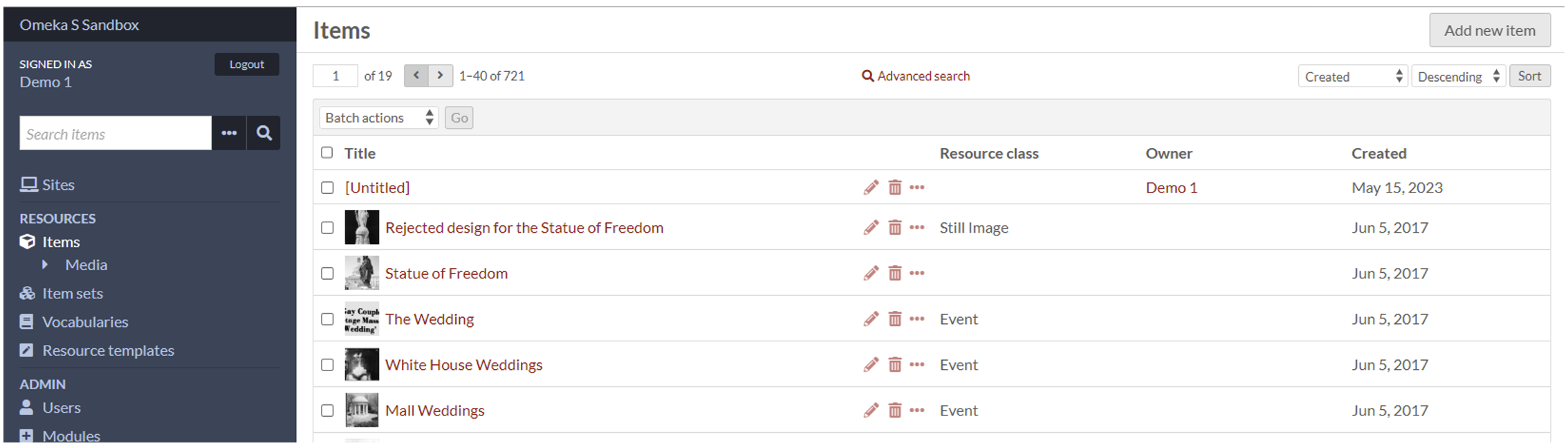
There are lots of resources available to help you. The recording of the Digital Matters workshop titled Introduction to Omeka S is rather useful and provides a basic introduction and the Omeka S User Manual is very readable. There are guides and links available from University library page including the University of California, University of Illinois, and the University of Pennsylvania. One should note that Omeka is an older platform whereas Omeka SOmeka S is a next-generation web publishing platform for institutions interested in connecting digital cultural heritage collections with other resources online. As a web application, it allows users to publish and exhibitcultural heritage objects, and extend its functionality with themes and... More (where the S stands for Semantic) is a different application and the most current.
Welcome to the world of digital exhibitions. The session should help you to be more familiar with the role of Omeka SOmeka S is a next-generation web publishing platform for institutions interested in connecting digital cultural heritage collections with other resources online. As a web application, it allows users to publish and exhibitcultural heritage objects, and extend its functionality with themes and... More in sharing online collections. If you are interested in using Omeka SOmeka S is a next-generation web publishing platform for institutions interested in connecting digital cultural heritage collections with other resources online. As a web application, it allows users to publish and exhibitcultural heritage objects, and extend its functionality with themes and... More then please do get in contact the IDG Technology for Research team.

Leave a Reply